When you open the Swerve app from Apps/My Apps, Swerve's Dashboard screen will appear.
Swerve’s Dashboard will appear every time you log into the app. This is the “home” screen for the Swerve app. The Dashboard gives you snapshot information on:
- Unresolved 404 Errors (shows errors that need to be corrected if you have installed the 404 tracking feature)
- New 404 Errors (errors that have appeared since the last time you logged in)
- Fixed 404 Errors (a running total of how many errors you’ve fixed since installing the app)
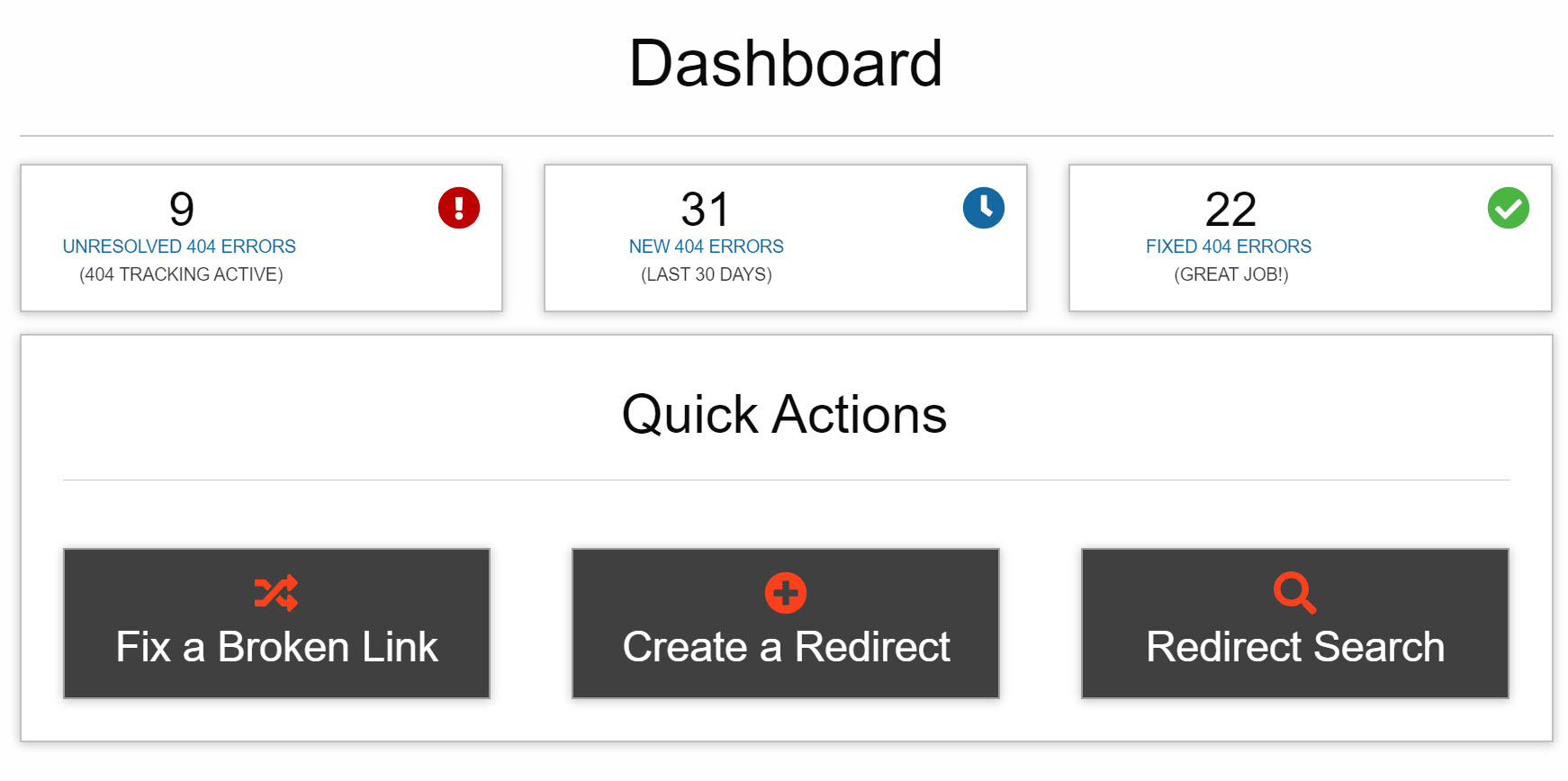
Additionally, the Quick Actions section enables you to navigate to three operations:
Fix a Broken Link can also be accessed on the navigation bar in the Fix 404 Errors page. Redirect Search can also be accessed on the navigation bar in the Manage 301 Redirects page.
