The ability to search for redirects you’ve created is one of Swerve’s most powerful and handy features.
How to Search
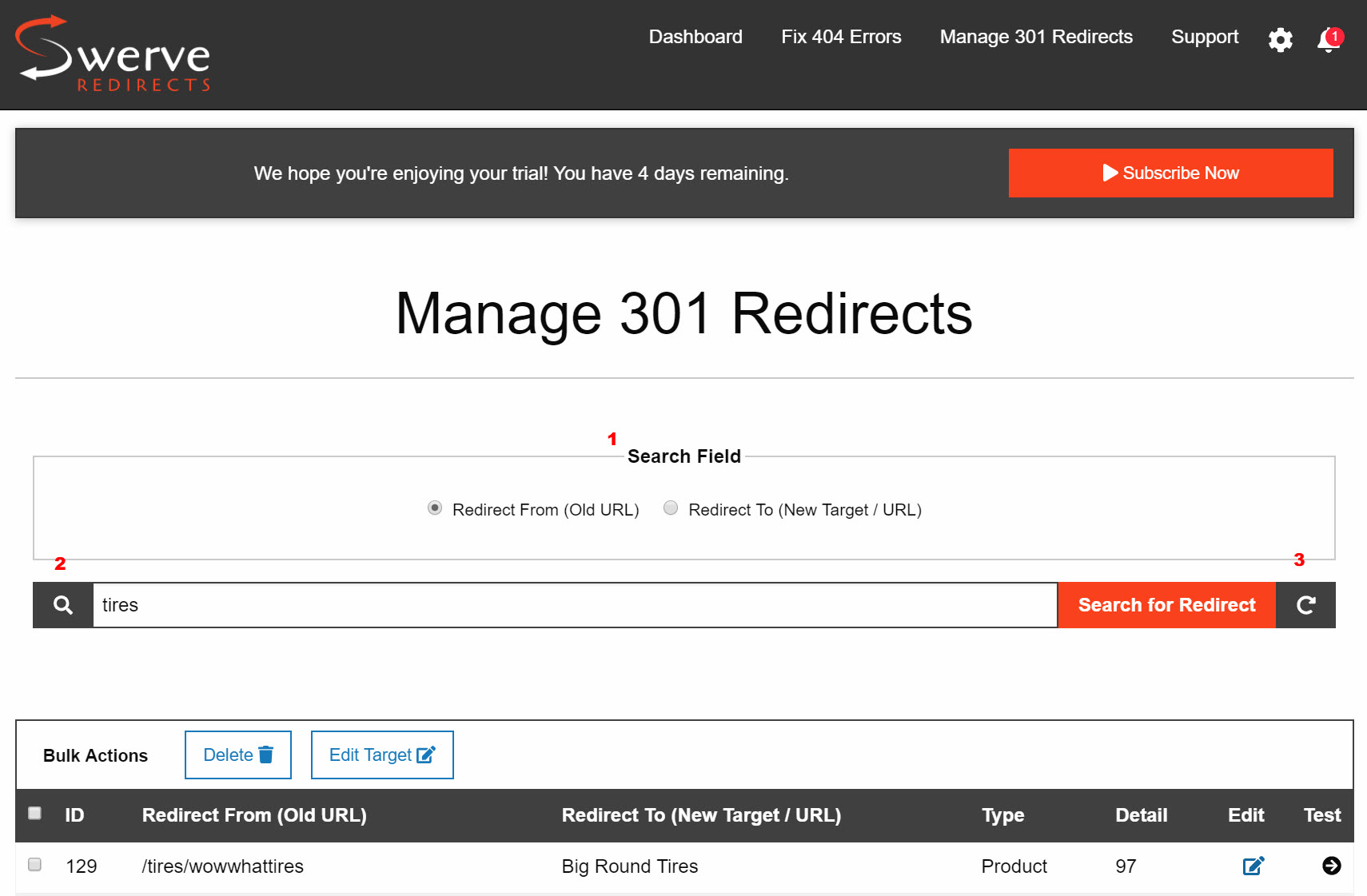
- If you wish to search for a particular redirect (or group of redirects), first click whether you want to search for an Old URL (Redirect From) or a New Target/URL (Redirect To).
- Type what you’re looking for in the search box and click Search for Redirect. You can be as broad (i.e., Tires) or as narrow (i.e., Small Tires) as you want, depending on the results you desire.
- To clear search terms and perform a new search, click the refresh arrow on the right.
