Sometimes there are occasions when having a page return a 404 Error is the best choice. Why?
There might be several reasons you'd choose to ignore an error; for example, if there is no suitable substitute for a product that a shopper is trying to buy (like when a unique item is removed from inventory). In this case, you can mark the error message as "ignored" so you know a decision has been made to not redirect.
To do this, click on the "i" (information) icon on the far right of the product:
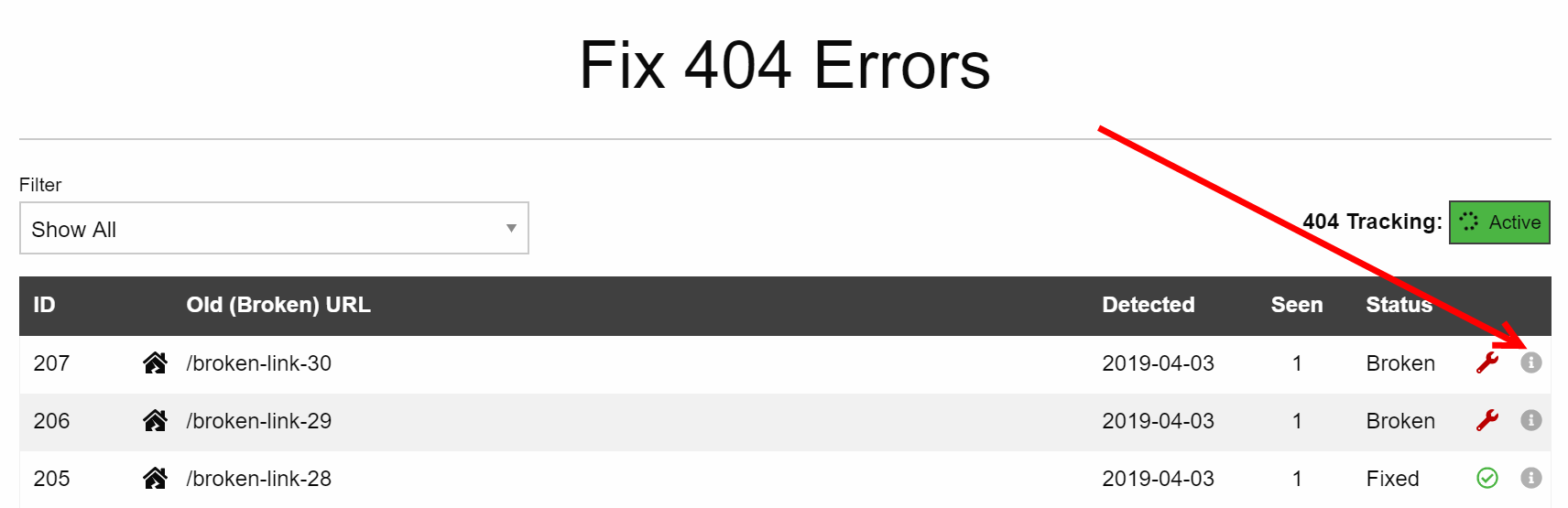
Then click the Ignore Error button on the bottom right.
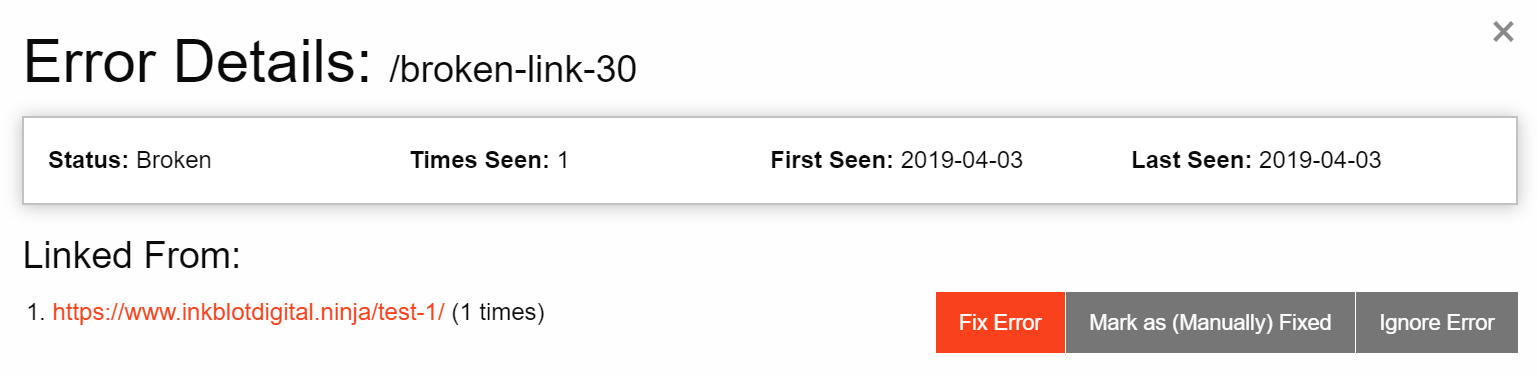
The Error Details Screen
On this popup screen you can see details about a broken link's status, how many times it's been seen, and dates of first and last time seen. "Linked From" shows up to ten sources of where the broken link appears.
If you decide to create a redirect from this screen, click the Fix Error button.
If you have fixed the error from outside of Swerve, click the Mark as (Manually) Fixed button.
