The Manage 301 Redirects page is where you can search for, edit, and delete redirects.
Page Elements
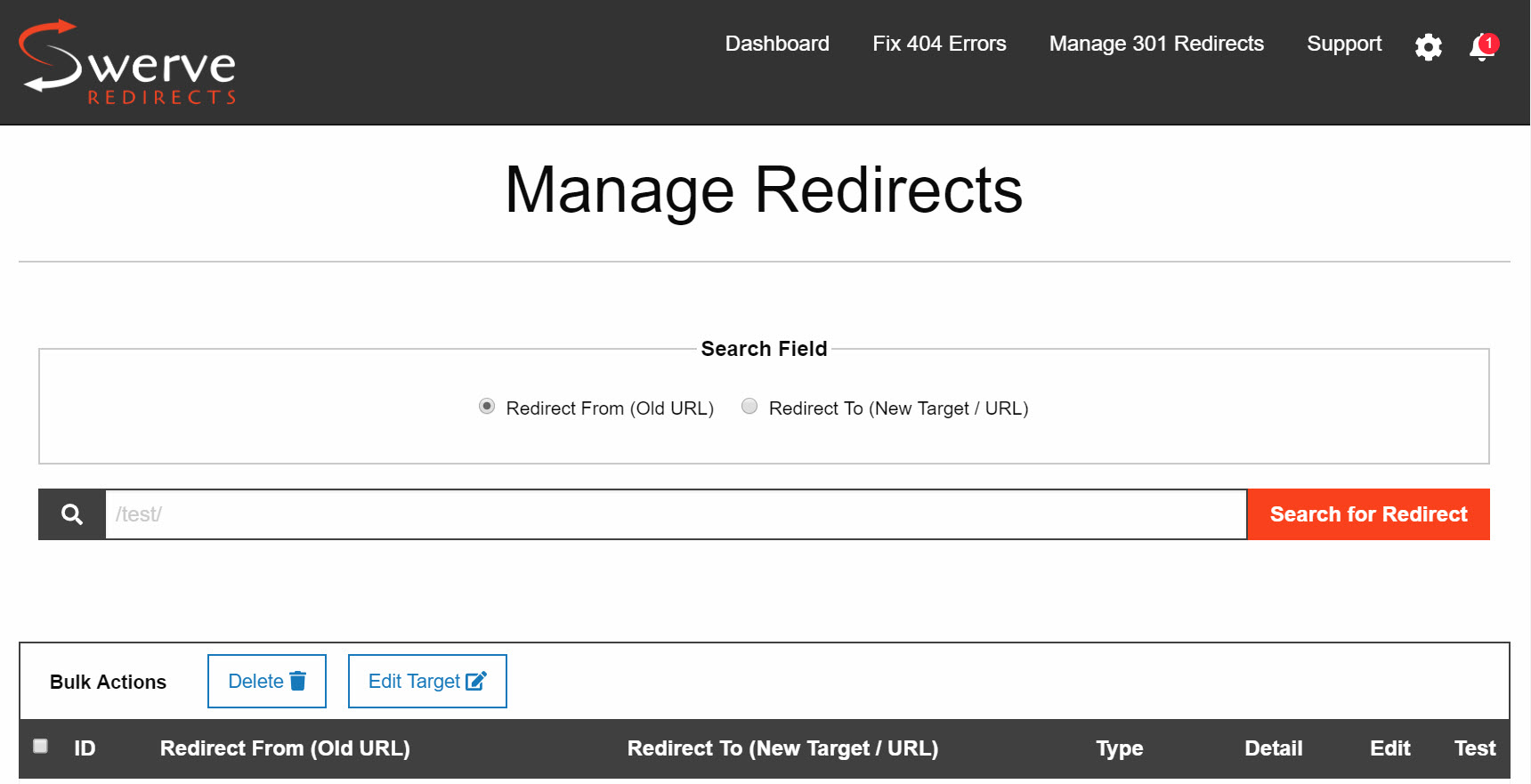
Search Field
The ability to search redirects you’ve created is one of Swerve’s most powerful and handy features.
Bulk Actions
Edits and deletions on this screen can be done individually or in groups.
Table Fields
- ID: Identification number that Swerve assigns to the error.
- Redirect From (Old URL): This is the URL that triggered the error.
- Redirect To (New Target/URL): This is the target destination for the redirect.
- Type: This displays the type of redirect created (Home page, URL, Product, Category, Page, Blog, Brand).
- Detail: This references the ID # of the target.
- Edit: Click this icon to make changes to the redirect.
- Test: Clicking this icon will take you to the old URL to confirm that the redirect is in effect.
