To edit a 301 Redirect you've created:
- Go to the Manage 301 Redirects page. Find the redirect you wish to edit (use the Search feature for faster results).
- Click the Edit button in the Edit column on the right.
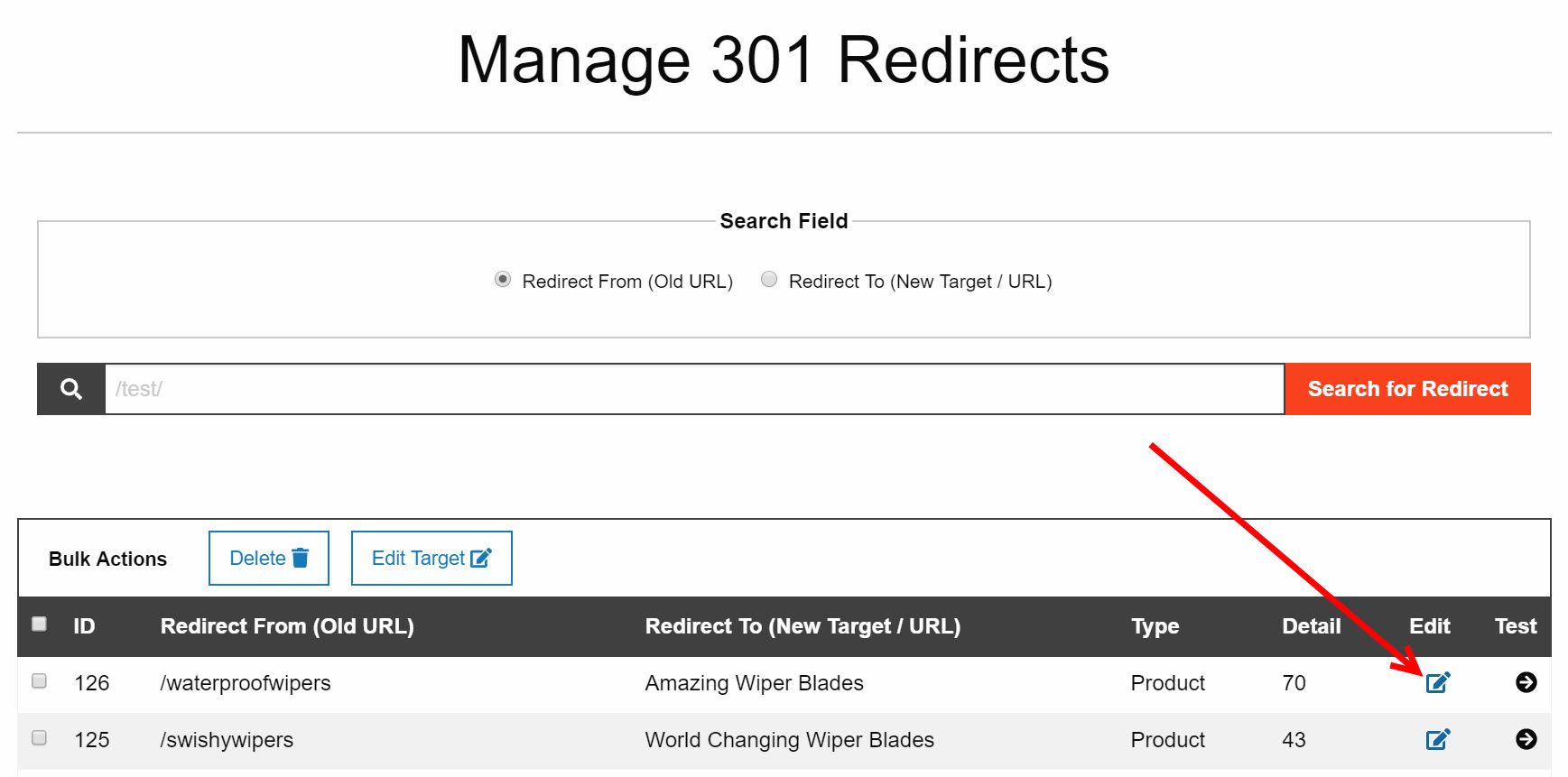
Enter the location where you want the new redirect to point to.
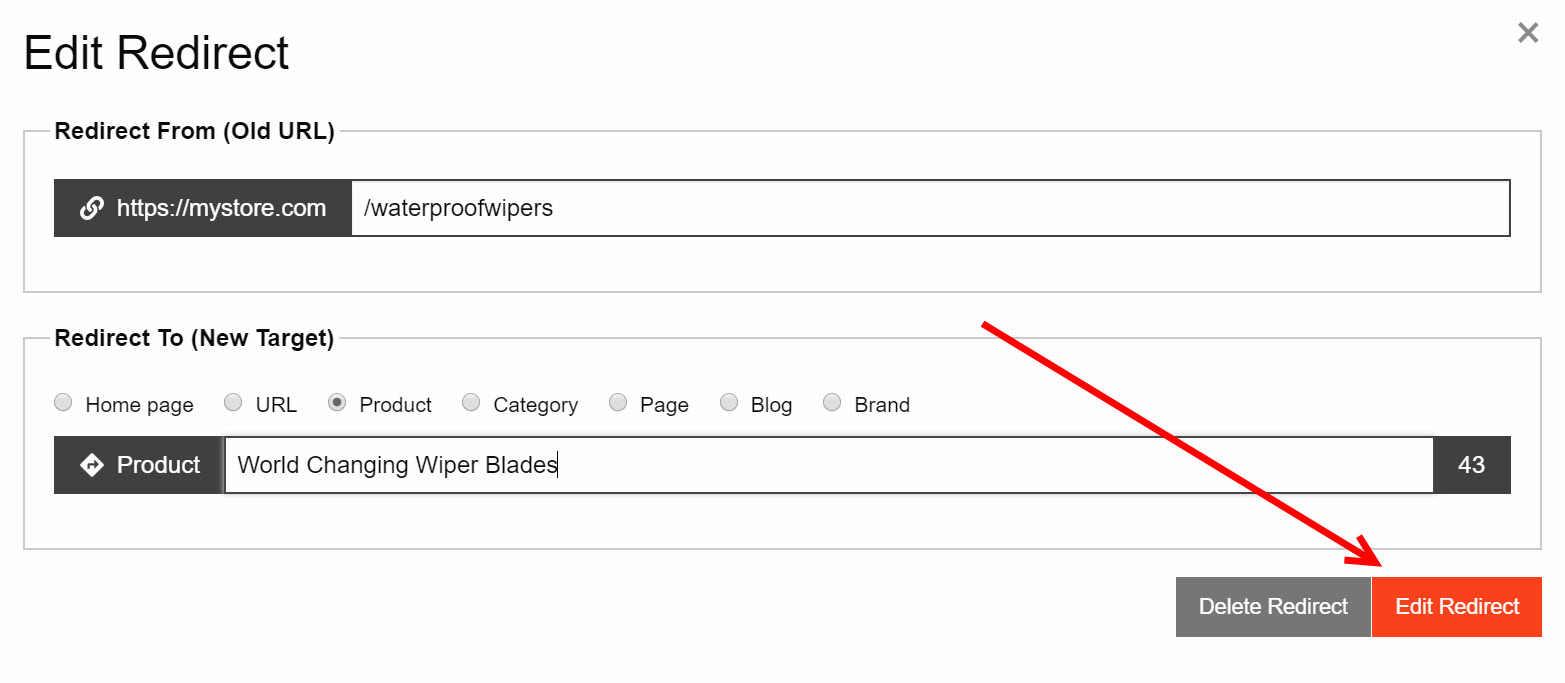
- Click the orange Edit Redirects button from the popup window.
