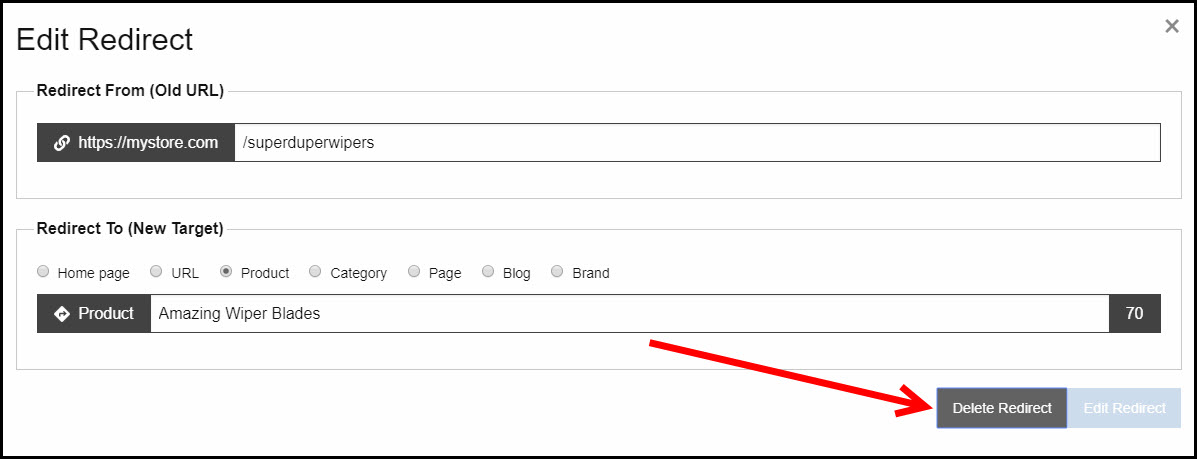Delete a Redirect
To delete a 301 Redirect you've created:
- Go to the Manage 301 Redirects page. Find the redirect you wish to delete (use the Search feature for faster results).
- Click the item's box on the left. Then click the Delete button in the Bulk Actions section above the table. Click the orange Delete Redirects button from the popup window.
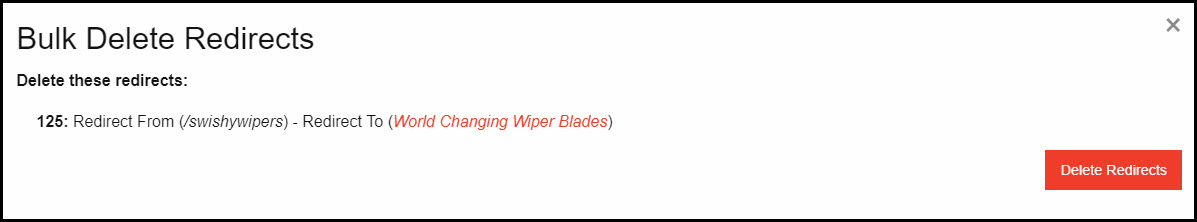
You can also click the Edit icon and then the Delete Redirect button to delete a single record.